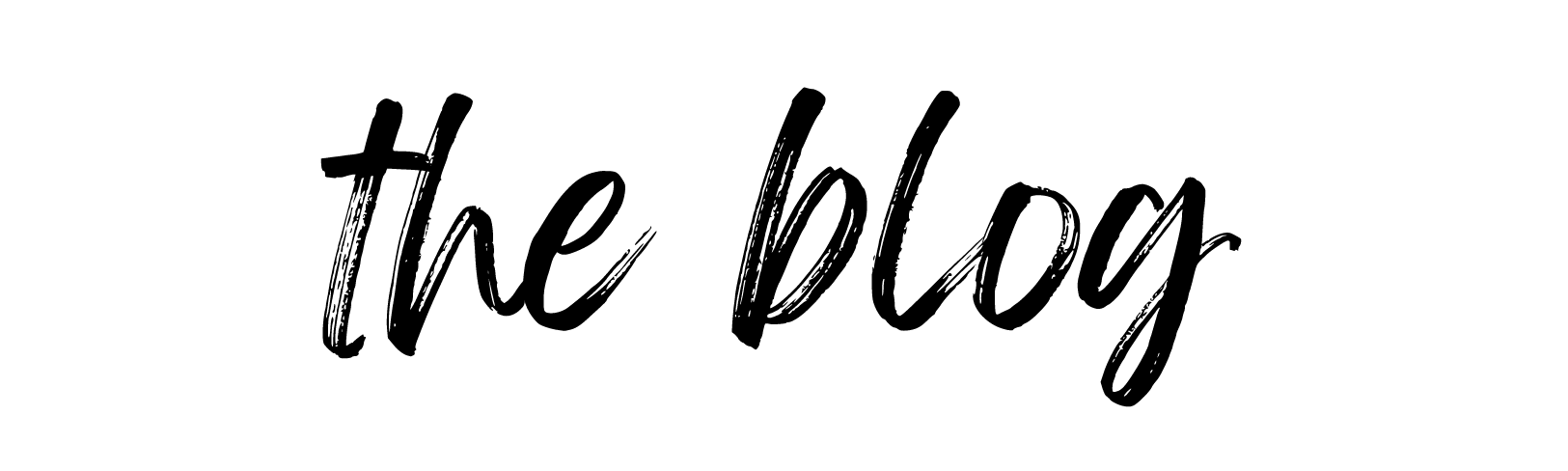
3 Wonderful Ways To Organize Your Work From Home Space
Distractions – stress – multitasking. These are all challenges we have encountered when working from home. This year as many of us have transitioned into home offices, we have had to make a lot of adjustments. Spaces that used to be just for eating dinner have now become headquarters for all of our income-earning activities. Our families have gone from together-time to always-together-time. It’s a lot! And you aren’t alone if you have felt challenged.
If you are wondering how to stay productive, while still enjoying your “home-base”, there is a way to balance it all.
As professional organizers, we see all kinds of home offices. Some are closed off from the living areas of the home, with comfortable seating and productive lighting. Others are in the center of the action, in a kitchen or living room. We hear and discuss with our clients what DOES and DOES NOT work when it comes to productivity and organization. Designing your ideal work from home experience can be broken down into three categories.
Read on for some tips and tricks from the Professional Organizers at Imagine Home Organization.
1. Design your PHYSICAL workspace
2. Organize your digital workspace
3. Assess your schedule and work practices
Many people who have made the transition to working from home have realized that what worked in the office is not as effective as it was in that environment. Habits have to shift, schedules must be adjusted. It takes a lot of flexibility to work from home, especially with your family home too!
